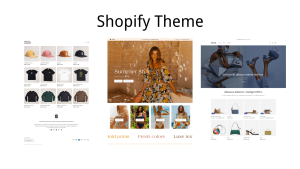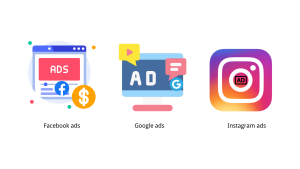Your Strategic Partner for
Unlocking China's Sourcing Potential
The Complete Guide to Dropshipping on Shopify: How to Start a Profitable Ecommerce Business Without Inventory
Whenever a seller wants to dropship, the biggest question is about its scope. Is it profitable?
Let me tell you the market worth of drop-shipping. In 2022, the dropshipping market size was 225 billion USD. In 2023, experts expect it to reach USD 287.36 billion.
Can you imagine the dropshipping size? Indeed, it is the best opportunity to start dropshipping. Want to know how to start dropshipping on Shopify?
This article crafts how to start a dropshipping business on Shopify.
Let’s start.
Step 1: What is Dropshipping on Shopify?
1) What is Dropshipping?
In the eCommerce industry, we have got multiple options to start a business journey.
• Direct Selling
• Dropshipping
Dropshipping is a business model for indirect selling. The seller does not store the products physically.
The seller fulfills orders through the dropshipping suppliers. And earn profits per product. Still, you didn’t get it, right? Let me give an example.
“You have a store on Shopify and sell apparel. In the dropshipping model, you list products of dropshipping suppliers in your store. Whenever you make a sale, you keep the profit of the product. Order fulfillment counts on the dropshipping suppliers.”
2) How does dropshipping work on Shopify?
Look. Dropshipping is not a straightforward task. You have to input efforts while managing your stores.
There are some steps to understand it.
• You create a store.
• Find dropshipping suppliers.
• List the products.
• Optimize listings.
• Integrate your store with suppliers and make sales.
• Supplier fulfills your order.
You keep a decent profit margin per product. Suppose a towel has a price of $10. You sell it for $14. You generate $4 as a profit.
Isn’t it a good profit? Around 40% profit is not a low amount. That is how a dropshipping business works. It depends on which dropshipping channel you use.
3) Benefits of Dropshipping
75% of suppliers use dropshipping to sell products. The reason? Here are some reasons.
• No Headache in hiring the Warehouses
Do you know the real deal in the eCommerce industry?
I guess it is the inventory storage. Your products might not sell for some periods. But warehouse owners are charging you for the storehouse.
Moreover, there is a risk of inventory damage. What if your $100 product gets damaged? It is tremendous financial stress.
The solution?
Dropshipping is the best option—no need to have a warehouse. Dropshipping supplier handles everything on your behalf. No more headaches. Hassle-free business while eating snacks on your couch.
• Profit margins are High
How much do you earn from selling a $20 watch? Suppose you sell it for $30.
The profit is $5 or less. It is because you are paying for overhead expenses like warehouses. Up to $5 can be the OVERHEAD expenses.
In dropshipping, you don’t have to invest in hiring a warehouse. Even the shipping counts on the supplier. The overhead cost goes down!
Let me tell you how much money can you make dropshipping on shopify?
You save 5 USD for overhead costs. You can make up to 10 USD profit.
• It saves time and money
Dropshipping gives a perfect way to get out of 12-hour jobs.
You are your owner—no need to worry about warehouse storage. You don’t have to ship or find a shipping company manually.
So, what do you do?
You manage your supply chain. Sit and inquire into detailed insights. It is not a very stressful job. Therefore, when comparing dropshipping on Amazon vs Shopify, Shopify outperforms for dropshipping.
Step 2: Setting Up a Shopify Store
Are you ready to learn how to make money dropshipping on Shopify?
First, create a store! It is simple. Check the following key points on how to do dropshipping on Shopify.
1) Create an Account on Shopify
Before Shopify allows access to the store, you should create a Shopify Account. It is effortless.
• Go to Shopify.com.
• Move to the Sign-Up option.
• Add details and choose your pricing plan.
The great thing about Shopify is its FREE TRIAL. You have to pay $1/ month for three months. That is a great offer!
2) Set Up Your Shopify Store Basics
Have you created your account? If yes, the very next step opens the door to dropshipping. Go through the Shopify dashboard. Understand all the features. And check out the navigation system.
Now, how to set up dropshipping on Shopify?
Here are some steps to consider.
• Navigate to Settings.
• You’ll find an option, “Buy a Domain.”
You can get a custom domain. It will charge you some bucks. $20 per annum is usually a fee for most website domains.
However, you can buy a domain with the name “mystore.shopify.com.”
3) Choose a Shopify Theme
Themes have a history of driving sales.
And I am 100% sure you don’t want to miss this opportunity. So, choose a very responsive theme. Here are two options for Shopify themes.
• Free Themes. They are free. You don’t have to pay a single penny lifetime.
• Paid Themes. A paid theme might charge one-time fees or subscriptions. You should choose whatever is best for your business.
Now, the question is, how do you choose and customize a theme on Shopify?
Here are some steps to follow.
• Go to the Shopify Admin.
• Click on Online Store.
• Navigate to Themes.
You’ll get hundreds of free and paid themes. Paid themes might have a price of up to $350. Based on your budget, choose your favorite theme with excellent browsing speed.
4) Customize Your Shopify Theme
Choosing a theme does not back you. Instead, you should optimize your Shopify store theme. If you have a little bit of knowledge of CSS, HTML, or Javascript, HURRAH!
You’ll surely achieve the milestones in the online store. Here is how you can customize your theme. Once you choose your theme, it allows you to edit it.
• Click Customize.
• You’ll get all the back-end codes in CSS, HTML, or JavaScript.
The next task is to make your theme suitable for your store’s requirements.
5) Add Products to Shopify
What will you sell in your store? Products, right?
Why not list them for sale? Here is the step-by-step guide on how to list products.
• Navigate to Add Products!
• Start adding products one by one. CSV files can help in bulk upload as well.
Choose a preferable method. Key points to focus on are here.
• Step 1: Add a Product Title and a Product Description
Product title and description are critical to your product. Write a detailed description to let the buyer know. It would help if you implemented the SEO keywords in the description and title.
• Step 2: Add Media
Visualization increases sales directly. Capture 4K videos of your products. Describe the product features in the video. And add High-Quality images to your products.
• Step 3: Add Pricing, Inventory, Shipping, and Options
In pricing, you can set up a product price. Keep a fair margin while selling a product. Fill in the details of your products, like the SKU of the product batch. Indicate the product weight and add the shipping options. You can add a shipping price to your products.
• Step 4: Edit The Search Engine Listing
You can edit the product listings. Here are some tips to improve the listings.
• Input a title of 60 characters or less
• Add a meta description of 160 characters or less.
• Customize your URL.
• Step 5: Edit Product Organization and Product Status
Product organization helps you choose the product category. For example, if you sell clothes, include them in the apparel category. Product status defines whether you have published the product or not.
6) Set Up Payments for Your Shopify Store
How do you want to collect payments from your suppliers? Do it! It might affect the purchasing decision of customers. Set up a payment option that fits the buyers also.
Here is how you can set the payment options.
• Go to the Shopify Admin.
• Click on Settings.
• Move to Payments.
If you are eligible for Shopify payment options, you’ll get the button “ACTIVATE SHOPIFY PAYMENTS.”
Otherwise, you can add other payment options like PayPal.
Step 3: Finding Suppliers and Products
Suppliers are the game changers. Do you know why?
Because they have to integrate your sales channels. Receive the orders. And ship them on time. Tracking and processing also count on them. You just have to manage your store.
That is all. In that case, you should not compromise on anything.
1) Find dropshipping suppliers
• Oberlo
Have you heard about the Oberlo? It is an app by Shopify. And you can guess how reliable it is for drop shipping. Over 100 million products have been sold by the Oberlo through Dropshipping. It has been working since 2015. Here are some pros of Oberlo.
• Easy-to-use app that helps automate the shipping process.
• Integration with Shopify makes it a popular choice.
• AliExpress
How to dropship on Shopify with Aliexpress? Aliexpress has a dropshipping app. There is no MOQ. You can ship one product to many products. Here is why I choose Aliexpress.
• The app is straightforward to use with complete management of orders.
• You have got thousands of products to dropship on Shopify smoothly.
• PrintFul
Whenever Print-On-Demand comes to my mind, PrintFul pops up on the Top. Founded in 2013, printful offers the Top dropshipping products. You can customize products and their packaging as per your business demands.
Here is why I prefer Printful.
• It offers custom products, branding, and selling.
• Over 200K customers trust it, which is sufficient for its reliability status.
• CJdropshipping
CJDropshipping is a Chinese company founded in 2014. It simplifies dropshipping through effective management. Here is why you should choose this supplier.
• It has a massive list of top products.
• Integration with Shopify saves you time and budget.
• Spocket
If you want to dropship products, spocket can be your dropshipping partner. It has served thousands of customers. US and European shipping becomes smooth with Spocket. Here are some reasons to choose Spocket.
• It has a Free Plan to provide access to products.
• Integration with Shopify makes order fulfillment smooth.
• Printify
Printify is another Print-on-Demand supplier. It has over 800 products to customize. You get products according to your business. Here is why you should consider Printify.
• You get custom products.
• The app is straightforward to use.
2) Explore the best products to dropship on Shopify
• Apparel and footwear
Apparel and Footwear products have demands. Everyone needs to wear clothes and cover their feet. So, rising demands put this category in Top for selling.
• Beauty and personal care
The beauty and personal market has a size of 4.62 BILLION USD. It shows how personal care and beauty are assets for starting your business.
• Kitchen and dining
Kitchen and dining market 86.62 billion USD. You can find the winning products best for the kitchen. It’ll help you make more sales.
• Baby
Baby products include all types of nurturing items for babies. Feeding products and baby clothes come in this category. It also has a HIGH demand.
• Pet supplies
Nowadays, there are common trends for pets. Why not target this niche? You can explore the top products for pets. List them in your store. And sell them. It is not that hard.
• Home interiors
The home interior niche has generated a revenue of 128.70 BILLION USD. It shows the demands. For dropshipping, this niche can be an excellent choice.
• Office products
Office products have been popular for decades. You can sell every item from a single stationary item to bigger office files. This niche is very profitable.
• Negotiate the price with suppliers
Don’t fall blindly to the dropshipping suppliers. Not all suppliers are punctual. Moreover, you must get a fair pricing package to reduce expenses. For this, you should contact your supplier. Let them know about your business. And try to settle at prices lower than the market prices.
• Upload Products Manually or Through the Apps
You have two options to upload products.
• Upload it manually.
• Use the Apps
You can upload either one by one or in bulk. It depends on whatever method you choose. Tip: Bulk upload is always recommended because it is a time-saving process.
Step 4: Receive Orders, manage and fulfill
Dropshippers get confused about fulfilling orders. How to fulfill dropship orders on Shopify? When to fulfill? All these questions have proper answers. Read them!
1) Customers make an Order
Your products are visible in your store. A customer will visit your inventory. And check out the store. And decide whether to buy the item or not. If the customer purchases, you will receive an order. A notification often pops up. And you have to set up things further.
2) Choose the fulfillment channel or integrate your store with a dropshipping supplier
The next option is to fulfill the order. How will you ship the product to your shopper? As I mentioned earlier, it counts on the supplier. But how does it happen? It is QUITE SIMPLE.
Visit the Dropshipping App where you get the suppliers—for example, Wholesale2B. In the dashboard, you’ll get an option to integrate your store. Most apps allow many sales channel integration. • Connect your store. Set up everything else required. And you are good to go for complete automation of your sales.
• After integration, all orders will go to the suppliers. You can track the sales and update other information.
• Suppliers will ship all your orders in the required timeframe.
3) Add Tracking Information to your store
Tracking information gives the idea of the current location of your products. To win customer trust, you have to provide the tracking information.
For this purpose, you can get the Tracking ID from your dropshipping app. Update it on the orders. And let your shoppers know the Real-Time location of your products.
4) Use Multiple Apps to Automate the Order Fulfillment
Order fulfillment is not a big deal. But it is valid only when you use the right tools. For example, you use the AliExpress Dropshipping app or the Oberlo app for Shopify. Many other apps smoothen the shipping process.
Step 5: Provide Customer Service and Retain Customers
Once the customer has purchased an item, try to impress. Provide them with after-sale services. And find out the best solutions for their problems.
Even you should give a refund in some cases. I have listed the top resources to provide outstanding customer service.
1) Use different channels to address potential problems of customers
Have you heard of Facebook? There are many other channels for handling customer problems. Create your Facebook page and groups. Get reviews from customers about your products. And try to resolve their issues upon receiving any problem.
The benefit?
• Social media channels are Easy to Handle.
• You get more reach and more referrals.
I don’t think you want to miss it!
2) Give Discounts to Loyal Customers
Have you read Psychology 101 on customers? Giving exciting offers can make them loyal. For example, you are selling $2 per pair of socks. Give 10% or 20% discounts.
Next time, customers will check your products before any other competitor. Your single step will make them your regular customer. And this goal is in the dictionary of every seller.
3) Send special offers to new customers
Some Amazon or Shopify sellers become Top-Rated in a short period. Have you ever wondered how and why?
It is because they keep their business alive by giving special offers to their customers. And you can try this too.
Give Free Shipping for the First Purchase. Provide more discounts to new customers. Facilitate them with ease of purchase and Quality of your products.
That is how you can turn a short-term client into a premium customer.
4) Get Reviews about the products and improve
Sellers make mistakes! I repeat they make mistakes at this point. And they fail in the primary phase of their Dropshipping Journey.
Listen to your customers. Get their reviews. And improve your products according to their Point of view. At least, who are you selling? These are the buyers who will use the products, not you.
Step 6: Improve Sales through Various Mediums
Creating a store is like opening a shop in your area. But you have to compete with other competitors. Offer some special discounts to your customers. And in short, use every policy to attract more customers.
Can you do it?
Here are some methods to help you out.
1) Use Social Channels to drive sales
Social media is one of the most significant sources for driving customers. 4.76 billion users are on SOCIAL MEDIA. And it is 59% of our total population.
Can you imagine such massive access to the target audience?
Use Facebook to promote your products. Only Facebook has over 2.9 billion active users monthly. Instagram has over 2 billion users. TikTok has emerged as a popular source for selling products and doing influencer marketing.
Never leave any stone unturned. If you do that, your business will boom within days.
2) Promote products through Advertisements
Digital marketing has allowed you to sell your products for a fair price. You can use paid advertising campaigns to sell your products. Here are multiple options in this category
• Facebook ads Facebook ads have a High conversion rate. The advertising cost is very much less. And the best thing is the number of users, around 3 billion. With such numbers, driving expected results is no longer a problem. You can run Facebook ads.
• Google Ads Google AdWords is a significant source for advertising campaigns. You can visit it and set up your campaigns. The process is easy if you have the right keyword to bid.
• Instagram Ads
Instagram is also a Google Source. Its reels and sponsored ads can help you sell your products faster. Use it too!
3) Use SEO and Digital Marketing to rank higher in search engines
SEO is an accessible approach to ranking and sales.
If you have experience in SEO, do it yourself and apply different techniques to drive results. However, you can hire experts for Digital Marketing and SEO.
4) Input the right keyword in your product title.
Get the insights and Analyze them. Creating ads is not sufficient for better progress. You have to track whether you are on the right path or not.
For this reason, you can get detailed insights from your advertisements. Google or Facebook, and even Instagram offer detailed analytics about ads.
You can sort out the potential shortcomings and improve your results in the upcoming campaigns.
Step 7: Other Important Factors
1) Get a Business License or Certifications
Most people have questions in mind like:
• How to dropshipping on Shopify?
• Do you need a business license to dropship on Shopify?
A business license is not a necessary factor. But it all depends on the market. For example, you’ll need CE approval if you sell electronic products in the European market. In the case of the US, you might need a UL certificate.
For Children’s products, you need the CPC certificate. Again, it depends on the following:
• What are you selling?
• What is your target market?
The purpose?
Authorities want the safety of consumers. Therefore, you should have all the necessary documents to prove the safety of your products.
2) Hire dropshipping agents to do faster business
Dropshipping agents can speed up business progress. For example, if you are a dropshipper on Shopify, agents will guide you in:
• Choose the best products.
• What products are seasonal and high in mind?
• What products should you keep in stock?
• Which dropshipping suppliers would be the most suitable?
All these factors iron out the complexity of dropshipping supply chain. You can increase the 2X-10X growth of your dropshipping business in a short period.
3) Track all your expenses
Make a spreadsheet. Google sheet is satisfactory for this option. You can keep a record of all your expenses.
Track all your expenses from spending a single penny in Shopify Store to paying your dropshipping supplier. Later, you can evaluate where you are losing the most funds.
And the great thing is!
You can detect various problems. And tackle them before you lose.
Conclusion
Dropshipping has shown exponential growth in the past few years. Every year billions of dollars are generated in this industry.
Do you want to make some money?
Start your dropshipping journey right away!